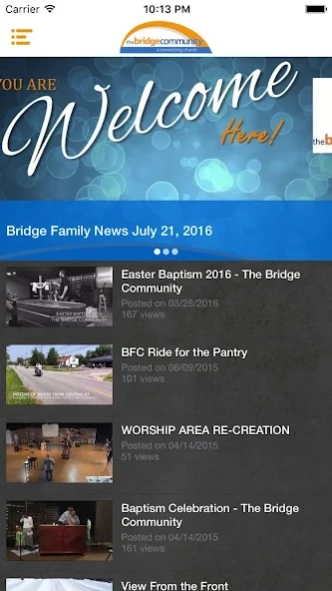The Bridge Community 1.1
Free Version
Publisher Description
The Bridge Community - The Bridge Community is committed to connecting all people to Jesus
The Bridge Community is committed to connecting all people to Jesus - and so is our App. Listen to biblically based sermons, find out about upcoming events, connect with the community, and find ways to serve. The Bridge Community App is the easiest way for you to connect. - Listen to sermons - Look up location, service times, and contact information - Get information about The Bridge Community and our staff - Find out about upcoming events - Give online & Text Giving The Bridge Community began from a desire to glorify God by loving Him and loving others in ways that extend beyond the walls of a building. We are a community that gathers – on Sundays for public worship in order to be formed in the image of Jesus, and throughout the week in homes to develop caring community. We are also a community that scatters – working to serve the Elizabethtown-Radcliff area and introduce people to a life-changing relationship with Jesus. Find more information at: http://bridgecommunity.org
About The Bridge Community
The Bridge Community is a free app for Android published in the Food & Drink list of apps, part of Home & Hobby.
The company that develops The Bridge Community is Apollo Apps LLC. The latest version released by its developer is 1.1.
To install The Bridge Community on your Android device, just click the green Continue To App button above to start the installation process. The app is listed on our website since 2018-04-24 and was downloaded 2 times. We have already checked if the download link is safe, however for your own protection we recommend that you scan the downloaded app with your antivirus. Your antivirus may detect the The Bridge Community as malware as malware if the download link to com.apolloengine.bridgecomm is broken.
How to install The Bridge Community on your Android device:
- Click on the Continue To App button on our website. This will redirect you to Google Play.
- Once the The Bridge Community is shown in the Google Play listing of your Android device, you can start its download and installation. Tap on the Install button located below the search bar and to the right of the app icon.
- A pop-up window with the permissions required by The Bridge Community will be shown. Click on Accept to continue the process.
- The Bridge Community will be downloaded onto your device, displaying a progress. Once the download completes, the installation will start and you'll get a notification after the installation is finished.